Online help for LANMailServer
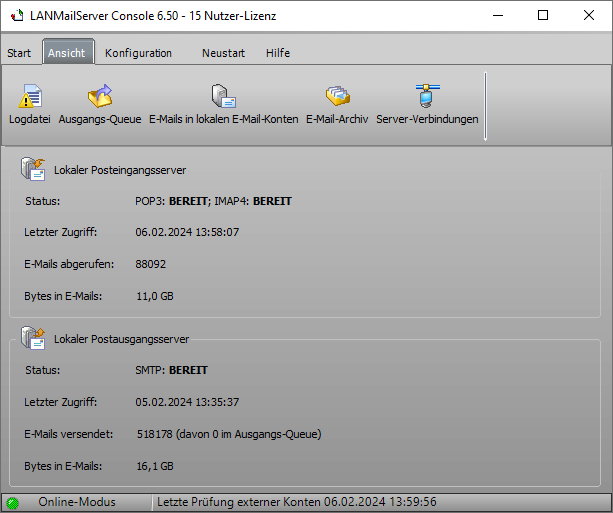
Adding/modifying an external IMAP4 account for retrieval with LANMailServer
Inbox Tab
| Mailbox Type: | Select IMAP as the mailbox type.
|
| Incoming Mail Server | Enter the IMAP server. This information is provided by your provider and can be a designation such as mail.provider.de or an IP address like 139.54.124.45. |
| Port | In most cases, the port is 143. You should only change this setting if the provider explicitly informs you that a different port must be used.
|
| Server Requires Secure Connection (SSL/StartTLS) | Enable this setting if the server supports or requires an SSL-encrypted connection.
|
| Number of Connection Attempts | Set how often SuperSpamKiller Pro should attempt to connect to the incoming mail server. In most cases, specifying 1 attempt should be sufficient.
|
| Account Name | Enter the account name/username for the account.
|
| Password | Enter a valid password for the email account.
|
| IMAP Authentication Basic/Standard |
|
Click "Test Settings" to test the inbox settings.
See Also
Manual last updated: Mon, 7 Jul 2025 11:50:17 +0100
Manual as complete RSS feed: Manual as RSS feed
Manual localized with Microsoft Copilot
Created with RSSWriter https://www.rsswriter.de German
German Newsletter Software SuperMailer
Newsletter Software SuperMailer PHP Newsletter Software SuperWebMailer
PHP Newsletter Software SuperWebMailer FollowUpMailer
FollowUpMailer BirthdayMailer
BirthdayMailer MONewsletter
MONewsletter MailboxFetcher
MailboxFetcher SuperInvoice, E-Rechnungen
SuperInvoice, E-Rechnungen SerialLetterAndFax
SerialLetterAndFax PHP Newsletter Empfänger Verwaltung SuperMailingList
PHP Newsletter Empfänger Verwaltung SuperMailingList SuperSpamKiller Pro
SuperSpamKiller Pro RSSWriter
RSSWriter HTTP2Mail
HTTP2Mail SMSout
SMSout NetStat4Win
NetStat4Win PersonalFax
PersonalFax