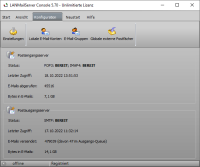
Overview of Email Server Features
- LANMailServer email server for Windows runs as a service in the background, so no user needs to be logged in on Windows machine
- Setup of local email accounts including the ability to send and receive emails locally or from internet, including Autoresponder functionality and sending an SMS when an email is received (registration with the SMSout.de -Germany, Austria, Switzerland only- service is required)
- Setup of email groups/distribution lists to consolidate email accounts, so that emails can be sent directly to an email group (e.g., marketing group) without specifying each individual recipient.
- Archiving of all incoming and outgoing emails.
- Emails can be send or forbidden to send within own network and to internet from any network computer
- Emails from external email accounts can be retrieved and assigned to local users (collection service). LANMailServer supports external email accounts that comply with the POP3/IMAP standard (including SSL encryption TLS v1.0, TLS v1.1, TLS v1.2, TLS v1.3).
- Emails of any size can be send to other email accounts within own network or to internet via the integrated SMTP server or any SMTP Relay server of an email provider.
- Receiving and sending emails using a conventional email program (Outlook, Thunderbird, etc.), that supports POP3, IMAP4, and SMTP standard is possible, including SSL encryption.
- IMAP4 server with support for IMAP4rev1 and IMAP4 extensions UIDPLUS, MOVE, ID, IDLE, APPENDLIMIT, CHILDREN, and NAMESPACE.
- Support for modern authentication with OAuth2 for Microsoft 365/Office 365/Exchange online and private Microsoft accounts. Optional for GoogleMail accounts after setting up an app in your own Google account.
- Sending emails from LANMailServer to the Internet via SMTP server (with OAuth2 support), using a PHP script via own web hosting, via HTTP protocol through Amazon SES, via Microsoft Cloud/Microsoft Graph/SMTP2Graph, or directly via SMTP to the recipient's server
- Security for receiving emails: It is possible to restrict the receipt of emails to local computer or a definable IP address range.
- Security for sending emails: It is possible to restrict sending of emails to the local computer or a definable IP address range.
- Optionally, you can use ClamAV/ClamWin to check incoming and outgoing emails for viruses.
- Log function to document access to local email server
- Log function for failed email delivery to internet
- View of existing server connections
- View of emails in the outgoing queue with the ability to see information about delivery problems or delete emails from the outgoing queue
- View of emails in the mailboxes of individual email server users
- Local mail server LANMailServer can also be used as an alternative to AVM KEN! or IIS SMTP Relay. Of course, not all functionality of the KEN! server is replicated, but only the pure functionality of the email server.
- JSON API to list, add, modify, or delete local email accounts.
- Easy migration from another email server to LANMailServer: Use MailboxFetcher to save all emails in existing mailboxes as files and then reload them into the mailboxes via LANMailServer Console - Local Email Accounts view.
Scanners, Printers, or IoT Devices Sending Emails in the Network, LANMailServer as SMTP Relay Server
Older scanners and printers often send documents within their own network, but they often do not support SMTP authentication. LANMailServer can accept these emails, save them in a local email account or send them to the internet to an email address. In LANMailServer settings under SMTP Server, the option "SMTP Authentication Required" must be disabled.
Security Notice
Disabling this option allows any email program to send emails, and malware can also send emails (Open Relay). A local email account should be set up, and in the settings - SMTP Server the option "Sender email address must be a local email account" should be enabled. This email address must be used as sender for this device. Emails from devices should be stored in a local email account and not sent to internet via LANMailServer to prevent malware from spreading further.
 German
German Newsletter Software SuperMailer
Newsletter Software SuperMailer PHP Newsletter Software SuperWebMailer
PHP Newsletter Software SuperWebMailer FollowUpMailer
FollowUpMailer BirthdayMailer
BirthdayMailer MONewsletter
MONewsletter MailboxFetcher
MailboxFetcher SuperInvoice, E-Rechnungen
SuperInvoice, E-Rechnungen SerialLetterAndFax
SerialLetterAndFax PHP Newsletter Empfänger Verwaltung SuperMailingList
PHP Newsletter Empfänger Verwaltung SuperMailingList SuperSpamKiller Pro
SuperSpamKiller Pro RSSWriter
RSSWriter HTTP2Mail
HTTP2Mail SMSout
SMSout NetStat4Win
NetStat4Win PersonalFax
PersonalFax