Online help for LANMailServer
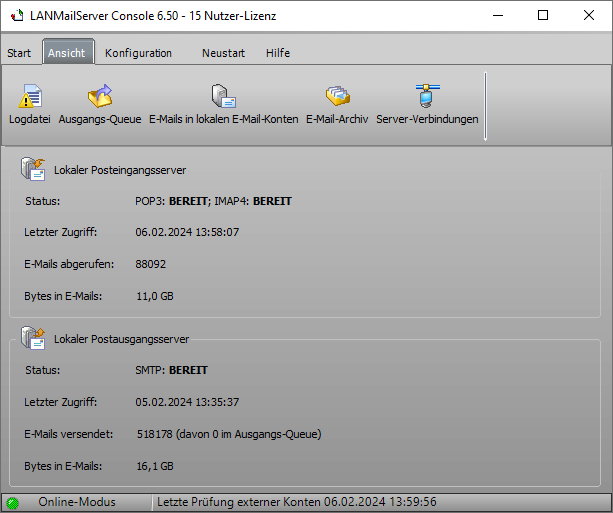
Setup globale external email accounts
Global external mailboxes can be used to distribute emails from one or more external mailboxes to the local mailboxes in LANMailServer.
Click on "Global External Mailboxes..." under Configuration to create, modify, or delete new external mailboxes.
To create a new email account, click "Add." To modify an existing account, select the email account from the list and click "Modify." To delete an email account, select the account and click "Delete."
Inbox Tab
Add the respective mailbox:
Add a POP3 Account
Add an IMAP Account
Email Distribution Tab
| Distribute Emails to Local Mailboxes Based on the Local Part of the To Email Address | Choose this option to distribute emails to local mailboxes based on the local part of the "To" email address. For example, if local mailboxes "info" and "webmaster" exist, emails from the external mailbox addressed to info@ will be assigned to the local mailbox "info," and emails addressed to webmaster@ will be assigned to the local mailbox "webmaster." If no local mailbox exists for the local part of the "To" email address, the emails will be assigned to the selected local mailbox.
|
| Always Distribute Emails to These Local Mailboxes | Choose this option to assign all emails from the external mailbox to the selected local mailboxes.
|
Note: If you delete local mailboxes that were specified on the Email Distribution tab, the retrieval of the external mailbox will no longer be performed. You must first revisit the settings of the external mailbox, check the configuration, and save it.
See also
Manual last updated: Mon, 7 Jul 2025 11:50:17 +0100
Manual as complete RSS feed: Manual as RSS feed
Manual localized with Microsoft Copilot
Created with RSSWriter https://www.rsswriter.de German
German Newsletter Software SuperMailer
Newsletter Software SuperMailer PHP Newsletter Software SuperWebMailer
PHP Newsletter Software SuperWebMailer FollowUpMailer
FollowUpMailer BirthdayMailer
BirthdayMailer MONewsletter
MONewsletter MailboxFetcher
MailboxFetcher SuperInvoice, E-Rechnungen
SuperInvoice, E-Rechnungen SerialLetterAndFax
SerialLetterAndFax PHP Newsletter Empfänger Verwaltung SuperMailingList
PHP Newsletter Empfänger Verwaltung SuperMailingList SuperSpamKiller Pro
SuperSpamKiller Pro RSSWriter
RSSWriter HTTP2Mail
HTTP2Mail SMSout
SMSout NetStat4Win
NetStat4Win PersonalFax
PersonalFax