Online help for LANMailServer
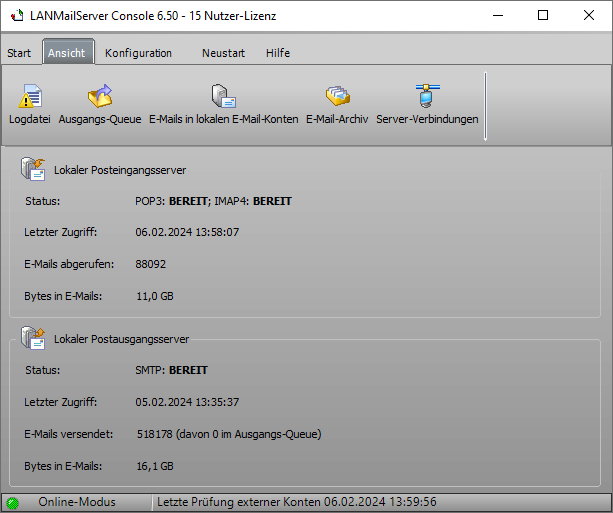
Perfom backup
In the LANMailServer settings, you can find the data folder, which is usually located at c:\ProgramData\LANMailServer. All data in this data folder must be backed up. Before performing the backup, the LANMailServer service must be stopped to ensure the email database is fully written to the storage device.
Restoring the Backup
All data must be restored to the data folder. Naturally, the LANMailServer service must be stopped beforehand.
If the data is stored in a MySQL database, the MySQL database must also be backed up/restored.
Starting and Stopping the Service
Through Control Panel - Administration - Services, you can stop and restart the LANMailServer service.
Using the Command Prompt...
Open the Command Prompt with administrator rights and enter:
net stop LMService
To start the service:
net start LMService
See Also
Move LANMailServer to another Computer
Manual last updated: Wed, 16 Apr 2025 11:21:13 +0100
Manual as complete RSS feed: Manual as RSS feed
Manual localized with Microsoft Copilot
Created with RSSWriter https://www.rsswriter.de German
German Newsletter Software SuperMailer
Newsletter Software SuperMailer PHP Newsletter Software SuperWebMailer
PHP Newsletter Software SuperWebMailer FollowUpMailer
FollowUpMailer BirthdayMailer
BirthdayMailer MONewsletter
MONewsletter MailboxFetcher
MailboxFetcher SuperInvoice, E-Rechnungen
SuperInvoice, E-Rechnungen SerialLetterAndFax
SerialLetterAndFax PHP Newsletter Empfänger Verwaltung SuperMailingList
PHP Newsletter Empfänger Verwaltung SuperMailingList SuperSpamKiller Pro
SuperSpamKiller Pro RSSWriter
RSSWriter HTTP2Mail
HTTP2Mail SMSout
SMSout NetStat4Win
NetStat4Win PersonalFax
PersonalFax