Online help for LANMailServer
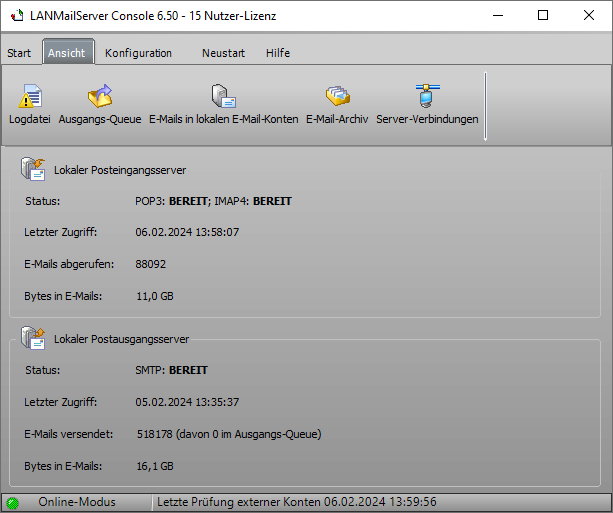
Introduction
LANMailServer allows sending and receiving emails within a local network, requiring only one computer with internet access. Using a conventional email program that supports the POP3/IMAP4 and SMTP standards, emails can be received and sent. It supports normal text emails, HTML format emails with or without file attachments. LANMailServer can be used with LAN connections and dial-up connections (Dial-Up Networking, T-Online Software).
Overview of Features
Windows service that runs in the background without requiring a Windows user login. Server configuration is done via the LANMailServer Console software.
Creation of local email accounts, including options for forwarding emails locally or to the internet, and an autoresponder function. (Shareware version supports up to 2 email accounts, with no forwarding options or autoresponder features.)
Creation of email groups to consolidate email accounts, allowing emails to be sent directly to the group rather than to individual recipients.
Emails can be sent within the network and to internet.
Emails from external email accounts can be retrieved and assigned to local users. External email accounts supporting POP3/IMAP4 standards are supported. (Shareware version supports up to 2 external email accounts.)
Sending emails of any size within the network or to the internet using the integrated SMTP server or any SMTP server of an email provider (Shareware version restricts email size to max. 100 KB).
Sending emails via HTTP from webspace or a personal server using the included PHP script, via Microsoft 365/Microsoft Graph (maximum email size: 3.9 MB), or via Amazon SES (maximum email size: 10 MB).
Retrieval of emails from local email accounts via POP3 or IMAP4.
The IMAP4 server supports IMAP4rev1 with extensions UIDPLUS, MOVE, IDLE, APPENDLIMIT, and NAMESPACE.
Modern authentication with OAuth2 support for Microsoft Office 365/Exchange online accounts, and optionally for Google Mail after setting up a custom app.
Security for receiving emails by restricting reception to the local PC or a definable IP address range.
Security for sending emails by restricting transmission to the local PC or a definable IP address range.
Logging functionality to document server access.
Viewing existing server connections.
Viewing emails in the outgoing queue with options to check info on delivery issues or delete emails from the outgoing queue.
SMS notifications for new email arrivals (requires registration with SMSout.de service, Germany, Austria and Switzerland only).
Local mailboxes can be designated as e-invoice mailboxes. Incoming emails are checked for attachments in XML format (ZUGFeRD DIN EN16931 or XRechnung) or PDF format (PDF/A with attachments in XML format). Detected e-invoices can be forwarded to another email address or retained in the mailbox.
System Requirements
Operating system: Windows 7 or newer versions, and Windows Server 2008 or newer versions.
At least 100 MB of hard drive space; additional space may be needed for email storage.
Screen resolution of at least 256 colors (recommended: 16 million colors) at a minimum of 800x600.
POP3 and/or IMAP4-capable email program (e.g., Microsoft Outlook, Windows Live Mail, Thunderbird, eM Client, The Bat!).
For receiving external emails or sending emails to external addresses: an email provider with at least one POP3/IMAP mailbox and/or SMTP server for email transmission.
For accessing MySQL databases: Microsoft Visual C++ 2013 runtime. If necessary DLLs are not available on the system, a notification will appear during database access.
Manual last updated: Wed, 8 Oct 2025 22:36:23 +0100
Manual as complete RSS feed: Manual as RSS feed
Manual localized with Microsoft Copilot
Created with RSSWriter https://www.rsswriter.de German
German Newsletter Software SuperMailer
Newsletter Software SuperMailer PHP Newsletter Software SuperWebMailer
PHP Newsletter Software SuperWebMailer FollowUpMailer
FollowUpMailer BirthdayMailer
BirthdayMailer MONewsletter
MONewsletter MailboxFetcher
MailboxFetcher SuperInvoice, E-Rechnungen
SuperInvoice, E-Rechnungen SerialLetterAndFax
SerialLetterAndFax PHP Newsletter Empfänger Verwaltung SuperMailingList
PHP Newsletter Empfänger Verwaltung SuperMailingList SuperSpamKiller Pro
SuperSpamKiller Pro RSSWriter
RSSWriter HTTP2Mail
HTTP2Mail SMSout
SMSout NetStat4Win
NetStat4Win PersonalFax
PersonalFax